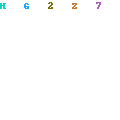Discuss on how Open Source Integrated Library Systems affect library functions and librarian roles.
“Open Source’ Integrated Library System Software
“Open Source’ Integrated Library System Software
The term “open source” refers to software that is free and that includes the original source code used to create it so that users can modify it. It also includes the right of redistribution; therefore, there may be products that are based on other open source products.
Major Open Access Impacts on Libraries are:
Ø Access and usage would not be limited by password, IP address, usage hours, institutional affiliation, physical location, a cap on simultaneous users, or ability to library would have the right to lend and copy digital articles on any terms library liked to any users they liked. Library could offer the same services to users affiliated with their institution, walk-in patrons, users at home, visiting faculty, and Inter Library Loan users.
Ø Faculty and others could donate digital literature and software without violating their licenses, and library could accept them without limiting their usability.
Ø All use would be non-infringing use, and all use allowed by law would also be allowed by technology. There would be no need for fair-use judgment calls and their accompanying risk of liability. There would be no need to err on the side of non-use. Faculty could reproduce full-text for students without the delays, costs, or uncertainties of seeking permission.
Ø Library would not have to negotiate, either as individual institutions or consortia, for prices or licensing terms. Library would not have to remember, consult, or even retain, complex licensing agreements that differ from publisher to publisher and year to year.
Ø Library would never have to cancel a subscription due to a tight budget or unacceptable licensing terms. Researchers would not encounter gaps in the collection corresponding to journals with unacceptable prices or licensing terms.
Librarians have been amongst the most vocal advocates for open access. Librarians have shown their support for open access by signing on to open access initiatives and petitions. The role of the librarian, particularly during the past two decades, has further evolved to encompass the burgeoning technological developments. The roles of librarian in open sources like:
Ø They have also been actively involved through their institutions or associations in support of OA in other ways like:
ü To create awareness of the library services, facilities and collections
ü To understand the methodology and searching strategy for effective information retrieval skills
ü To provide access of information from various printed and electronic resources
ü To cultivate the life long learning culture.
ü to provide open access to institutional research
ü To enable the library collection to stored, managed and used more systematic
ü to store and preserve other institutional digital assets, including unpublished or otherwise easily lost
ü to create global visibility for an institution's scholarly research;
ü to collect content in a single location;
Ø Workings at integrating new technologies to open access are discovering an increasing demand for their professional skills.
Of course, there are also prominent open access advocates who are librarians, and they bring to the table strong concerns with fundamental scholarly publishing issues. While this has resulted in differences of perception, it has not caused any meaningful schisms in the movement.
Libraries adopt open access initiatives as a means of providing better access to research
materials to not only its own researchers but also to a world wide audience. These open access are also means to improve the library prestige among its peers and contribute to research globally.
The benefits of open access, open source, and open standards are numerous. The benefits include lower costs, great accessibility, and better prospects for long-term preservation of scholarly works. Libraries should embrace all three of these concepts now and in the future. By supporting open access, open source, and open standards libraries not only can help ensure that their current and future patrons will have easier and more comprehensive access to scholarly research, they will also be helping other libraries around the world, including those in disadvantaged areas, to have access to important scholarly research.